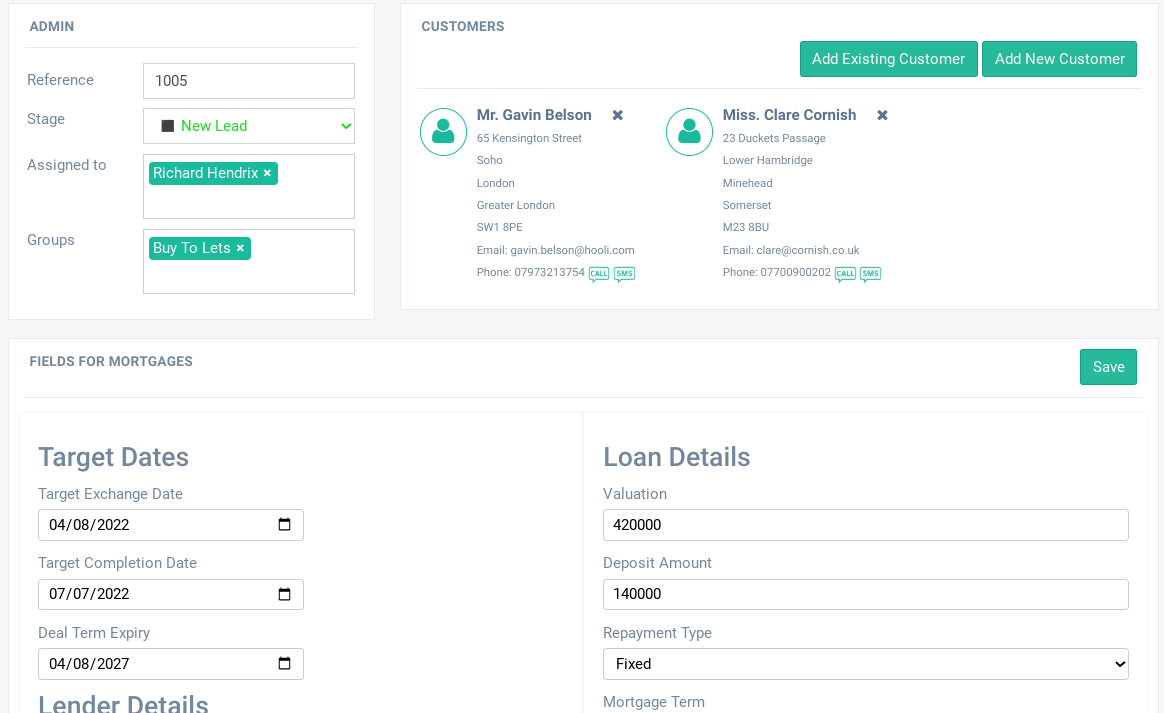
Instantly Access Customer Data
From one simple screen you'll be able to see everything about a customer be that notes, files/documents, tasks, emails and an timeline audit showing what's happened, when and which users were involved.
With the quick search you're always only one click away from accessing this information.
Boards + Stages
Stages allow you to progress your sales through the various steps in your process.
Viewing a board shows you an overview of search stage and if there are any tasks overdue customers in each stage.
You can automatically add new tasks when you move to a new stage to improve your productivity and stop leads from going cold.
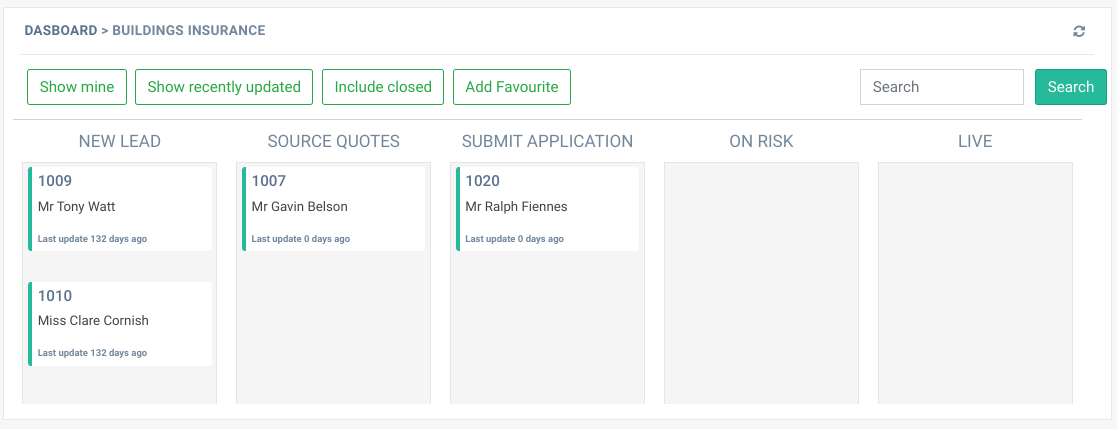
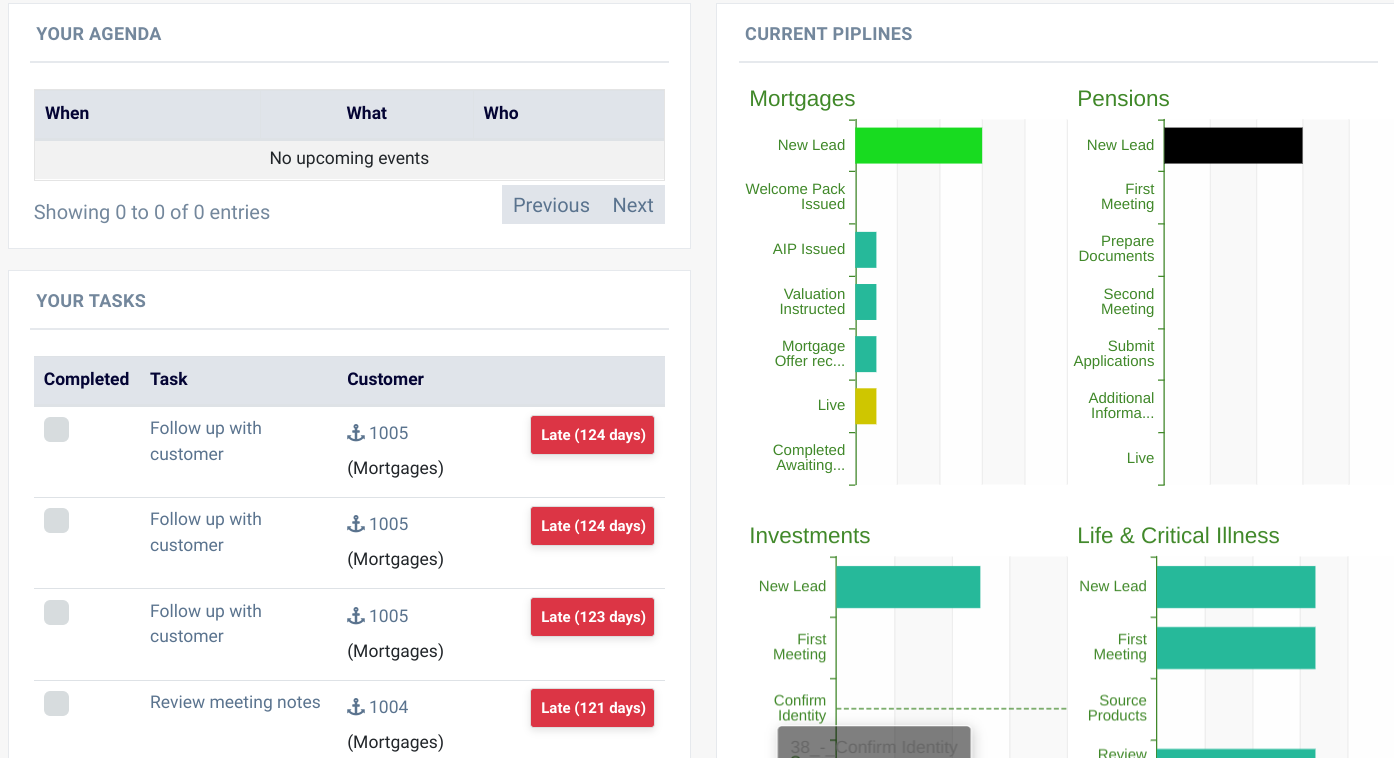
Dashboard
When you login get an overview showing your outstanding tasks, sales pipeline and upcoming diary events.
Custom Fields
Setup the the fields you need and the remove the ones you don't. Custom fields are quick and easy for anyone to setup using drag and drop.
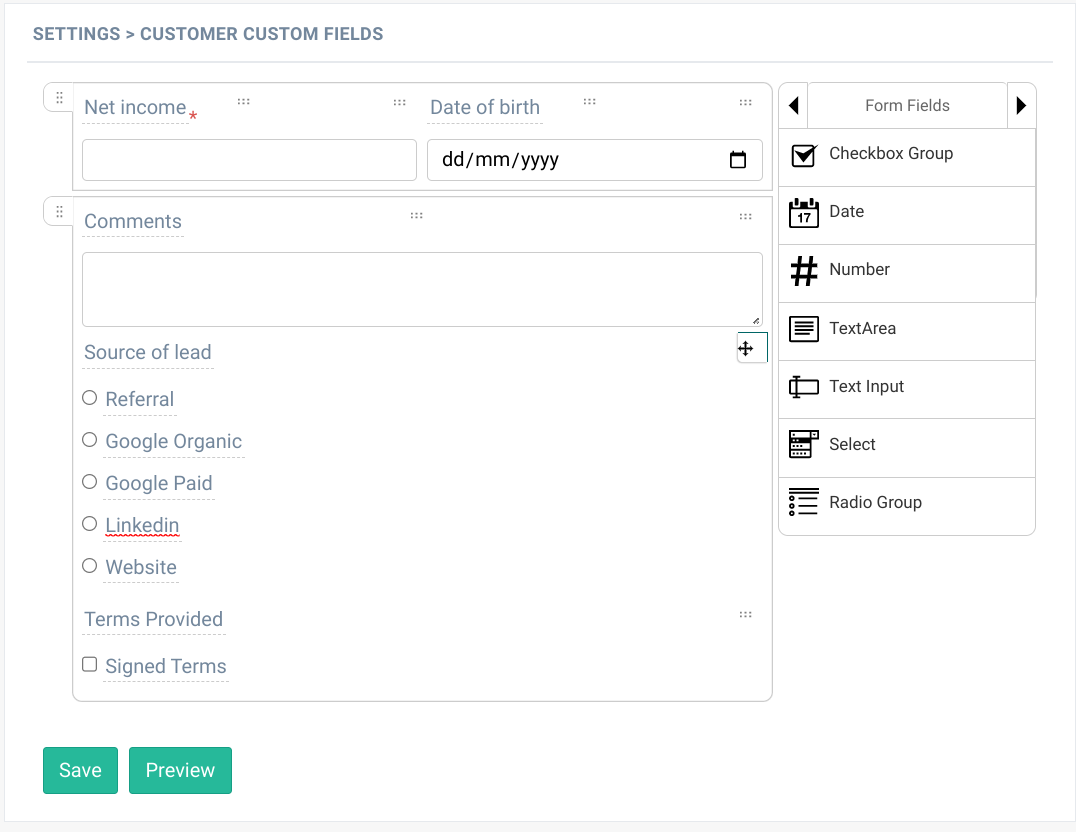
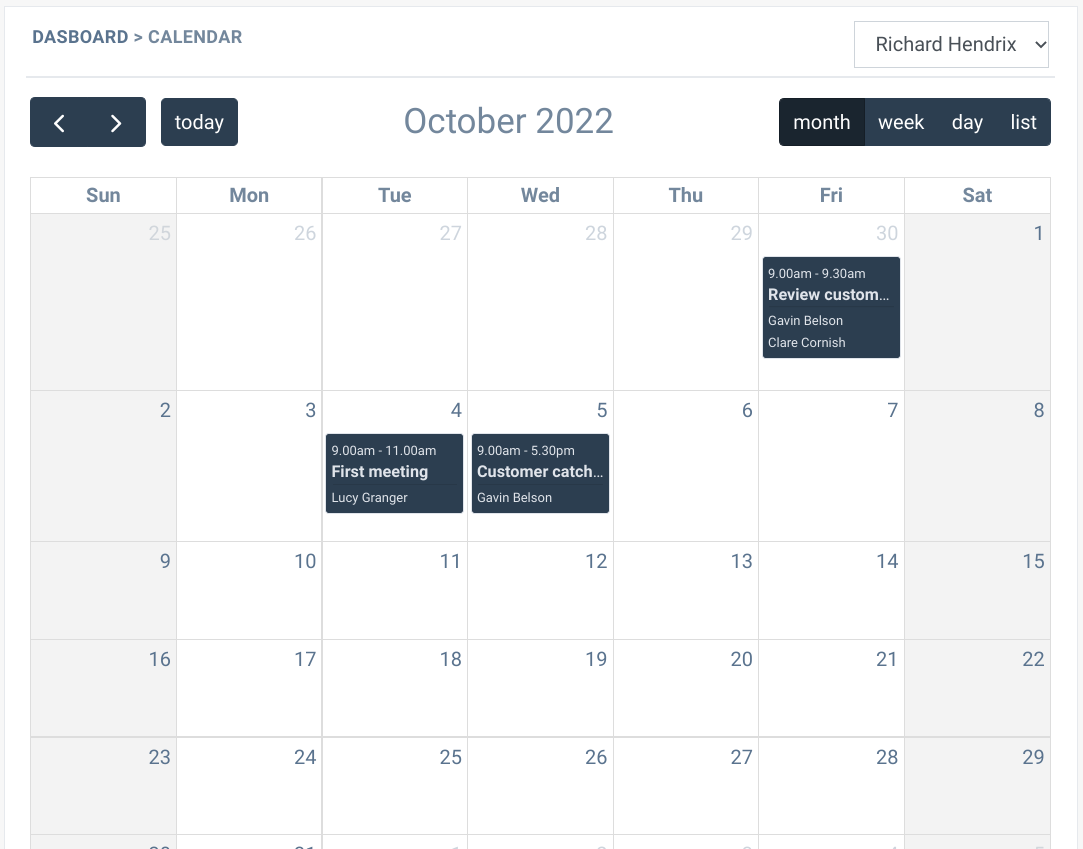
User Calendars
The calendar lets you see an overview of your users diary and add appointments for them linked to your customers.
